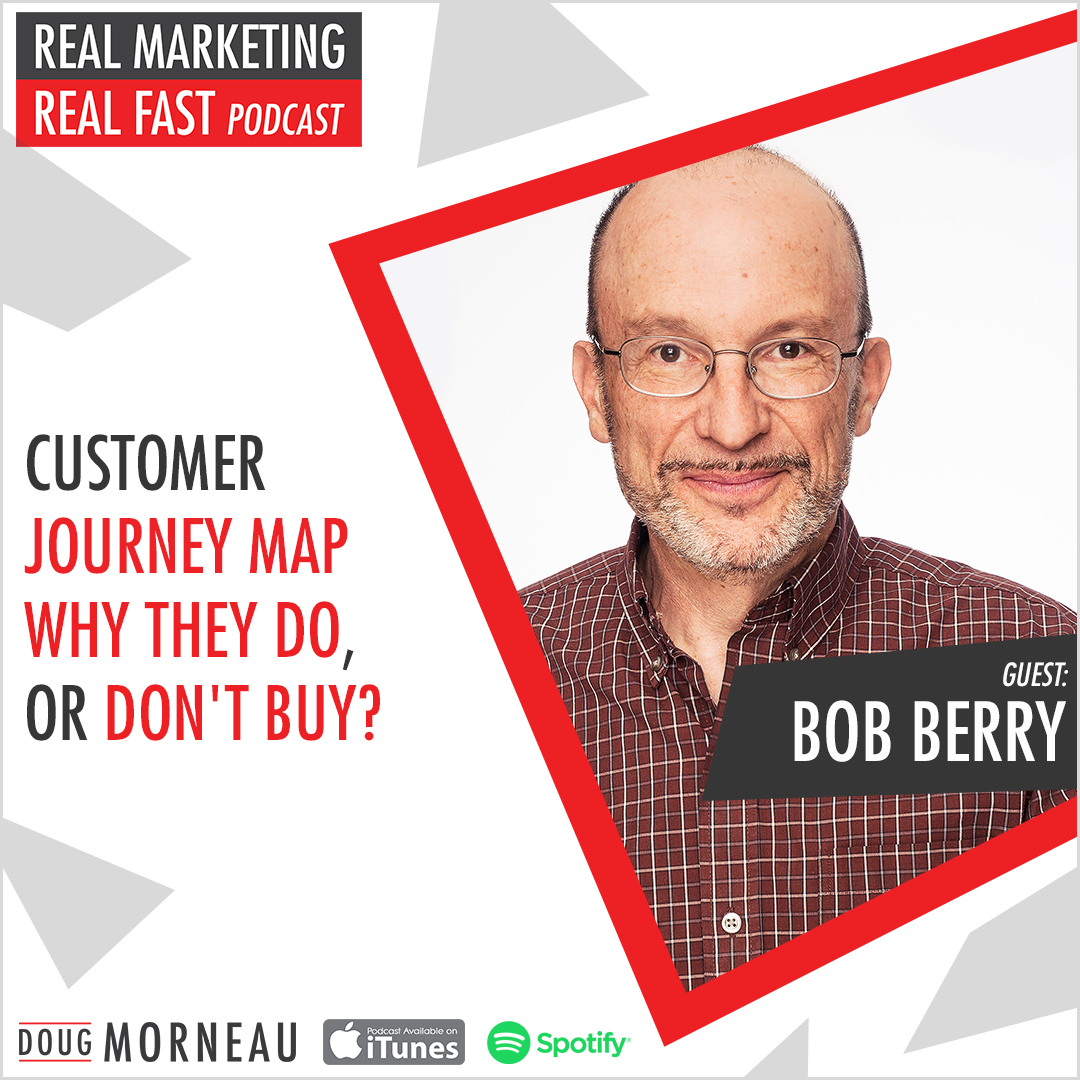Podcast: Play in new window | Download
Tips on how to improve email engagement with automated dynamic content with Matthew Dunn
- Campaign Genius is our latest project. And what Campaign Genius is it makes the visuals in an email do everything they possibly can.
- A couple of years ago they noticed a shift where the top behavior for email of interest is “Save for Later.” So, where Campaign Genius plugs into that behavior for marketers is in allowing them to keep the offer fresh.
- What we did for them was personalize every email image. The net difference was that the click-through rate on the A part of the campaign with personalized image content was 277% higher
- “The visuals are the content,” right? In fact, from a psychological perspective, they’re the primary content.
- What I’m learning is that in companies of size, mid-enterprise and up, email’s still the old step-child channel, despite it being, as you said, the most effective. The budget’s still going to shiny new channels, and the old warhorse keeps plodding along and actually returning the best results.
_ _ _ _ _ _ _ _ _ _ _ _ _ _ _ _ _ _ _ _ _
IMPROVE EMAIL ENGAGEMENT WITH AUTOMATED DYNAMIC CONTENT
IMPROVE EMAIL ENGAGEMENT WITH AUTOMATED DYNAMIC CONTENT
We helped personalize every image and improve email engagement. The net difference for the click-through rate with a personalized image was 277% higher.
_ _ _ _ _ _ _ _ _ _ _ _ _ _ _ _ _ _ _ _ _
Doug: Well, welcome back listeners, to another episode of Real Marketing Real Fast. Today, we’re going to talk about a very interesting topic. We’re going to talk about dynamic content within your email. So, would you like to have the ability to change an offer that’s in your customer’s email, even after they’ve opened it, on a daily basis, a monthly basis, or just at some point in time?
My guest today is Matthew Dunn. He is the founder of a company called Campaign Genius, and the chief explainer at Say It Visually. Dr. Dunn is a serial entrepreneur and an executive with a wide range of experience. He has been a startup CEO, a Fortunate 1000 Senior Vice President, and CIO. He’s a Microsoft veteran, a consultant, and standards organization executive as well as a director and a university professor. He is a frequent keynote speaker, and Matthew is also an award-winning writer, director, designer, and inventor, holding over a dozen patents in diverse fields. As a keynote speaker and a panelist moderator, Matthew is known for making complex subjects clear and simple, and I’m sure you’ll agree after you listen to this episode, he’s done a good job here as well. He has had repeated engagements as a keynote summarizer, improvising the wrap-up for full-day conferences. Matthew holds the first Ph.D. in Digital Media, which he designed and completed at the University of Washington before the web was invented. He also holds a Master of Fine Arts from the University of Texas. He brings a unique mix of technical, business, scholarships, arts experience to the understanding of the cultural, business and technology landscape.
So, I’d like to welcome Matthew Dunn to the Real Marketing Real Fast podcast. Well, welcome to the Real Marketing Real Fast podcast today, Matthew.
Matthew: Well, good morning Doug. It’s early for both of us, thanks for having for me.
Doug: Great to connect. It’s funny how we talk about people on social media, and they’re not social, and we connected through social because I was using your tool, and I shared it with my email list, and somebody reached out to me.
Matthew: Right, right. Yeah, they reached out, and they credited you. They said “Doug told me about this,” and I’m like “Oh, well I should reach out and go knock knock on LinkedIn and see if he’ll connect.” And the fact that we’re geographically close made it kind of extra fun.
Doug: Yeah, it’s interesting. Like you said, we’re so close geographically, but I find lots of times people say “Hey, social media’s not working,” you say “Well, what sort of response or follow-up do you have?” And you obviously took the initiative, and this is proof that that actually works.
Matthew: But you actually said “yes”, which doesn’t always happen, right? You said “yes” to the connection request.
Doug: Well, why would I be on social if I don’t want to connect with people?
Matthew: Fair. But how do you keep from being preyed on in terms of your connection and network? Not every request is neutral.
Doug: No, that’s right. I take the low-hanging fruit, the ones that are obvious if I’m looking at it, but I have one of my EAs that I’ve trained on how to screen people and decide who gets in the network and who doesn’t.
Matthew: Right, okay, yeah, yeah. Got you.
Doug: So, we didn’t come together today to talk about social. We want to talk about your amazing tool that I’m using, and your background in email. So, do you want to share just a little bit of your background, how you got into the business that you’re in, and how you’re helping email marketers today?
Matthew: Well, the background might take longer than we’ve got, but I’ve got a dual background in communications and technology. Actually, arts communications and technology. And I’ve got a very, very long-standing interest specifically in visual communication. I started a company over 10 years ago called Say It Visually because I was and still am convinced that we’re in the middle of a big shift from mostly text and print to mostly media and visuals. The more information you’re trying to take in, the more you’re likely to do that visually because it’s astronomically faster and more efficient in terms of getting to your brain.
The specific thing we’re talking about today, Campaign Genius, is our latest project. And what Campaign Genius is, in a nutshell, is, let’s make the visuals in an email do everything they possibly can. Turns out, as old as email is, 20, 30 years depending on how you look at the clock, emails had the capability to be dynamic and changeable, in a way that’s almost never used. I can update an email that’s in your inbox. I can say the sale was 25% yesterday, and it’s 20% today, by re-writing the images that your email client fetches, and that’s what Campaign Genius does. It plugs in at that image block-level and says “Mr. Marketer, what do you want your customer to see in the emails that you sent?” Whether that’s today or last week.
_ _ _ _ _ _ _ _ _ _ _ _ _ _ _ _ _ _ _ _ _
IMPROVE EMAIL ENGAGEMENT WITH AUTOMATED DYNAMIC CONTENT
IMPROVE EMAIL ENGAGEMENT WITH AUTOMATED DYNAMIC CONTENT
We helped personalize every image and improve email engagement. The net difference for the click-through rate with a personalized image was 277% higher.
_ _ _ _ _ _ _ _ _ _ _ _ _ _ _ _ _ _ _ _ _
Doug: Well, and it does it in an easy way. Obviously, for the techy people listening, they’re going “Hey, I know how to do that on the back end where I’m saving my images,” but it’s a pain in the butt to do that and get it right, and your system seems to make it so simple.
Matthew: Yeah, we aim to make it simple, and really to make it data-driven. The old A/B image swap will change the .jpeg on the webserver, which would only get you so far in terms of scale. So, we sort of melded data-driven image writing with that whole store and fetch thing. So, easy example, if I put “Hey Doug, Hey Matthew” on the hero image that goes out to the two of us, that’s one thing. But if I’m going to change the 25%, 20% sale price that I mentioned earlier, at some point you really want to automate that. So, I describe it as image automation, not just change what’s being stored, change what’s being fetched.
Doug: So why don’t we start with an example of somebody that you’ve helped with their email, using this tool to increase their sales, increase their open rates? We talked a little bit before we got on air about open rates, and I thought the statistics you shared around the long tail data in email from e-commerce or sales perspective were very interesting.
Matthew: Yeah, thanks for remembering that. So, I’m going to blame it on cloud computing in part and maybe Gmail specifically. If you’re old enough, as some of us are, to remember when you worried about the size of our Outlook OSTs and PSTs, and you didn’t save right, and you didn’t save every message on the planet because at some point your hard disk was going to fall over, that’s kind of gone out the window.
Doug: Yeah.
Matthew: What’s the free tier of Gmail now? I think it’s 15G of cloud storage, and that’s just the free tier. Everybody’s a packrat. Everybody saves stuff for a lot longer than they used to. As I think I was mentioning to you earlier, the Direct Marketing Association, the DMA, does a survey every year about email behavior. A couple of years ago they noticed a shift where the top behavior for email of interest is Save for Later. “Oh, that’s really interesting. I should maybe consider buying that fishing rod.” Save. Why? “Because I’ll go look at it later and make that decision later.” I’m trying to plow through the infinite inbox, and I’m not going to get to that decision right now.
So, where Campaign Genius plugs into that behavior for marketers is in allowing them to keep the offer fresh. If that fishing rod’s no longer available, then putting it in front of my face in an email message that I saved is a bit of a rotten trick, right? “Oh, what do you mean I can’t buy it? You just wrote this really compelling email,” – last week – “that talked me into it.” Why not change to the one that you do have so when I get to the message, I can still transact with you. I can still work on what’s possible with you.
So, to the question you asked about who have we helped, we did a large campaign. I won’t name the customer because I don’t get to, but they were sending out a massive half-yearly sale campaign, I think closing in on three million people on the list. And they were A/B split testing Campaign Genius personalized images versus not. Fortunately, or unfortunately, the A group was 2.7 million and the B group without any Campaign Genius content was about a 10th of that, but enough to be statistically significant.
What we did for them was personalize every image. So, we had to be set up to manufacture a potential three million personalized images on the fly as people opened their email. A little bit of sweat watching the servers. Turns out it was fine. The net difference was that the click-through rate on the A part of the campaign with personalized image content was almost 300% higher. 277% to be specific.
_ _ _ _ _ _ _ _ _ _ _ _ _ _ _ _ _ _ _ _ _
IMPROVE EMAIL ENGAGEMENT WITH AUTOMATED DYNAMIC CONTENT
IMPROVE EMAIL ENGAGEMENT WITH AUTOMATED DYNAMIC CONTENT
We helped personalize every image and improve email engagement. The net difference for the click-through rate with a personalized image was 277% higher.
_ _ _ _ _ _ _ _ _ _ _ _ _ _ _ _ _ _ _ _ _
Doug: Wow, that’s amazing.
Matthew: Yeah. It’s a pretty big jump.
Doug: So, how does that affect, because you brought up Gmail, so that’s a good topic because there’s lots of issues with Gmail.
Matthew: Mm-hmm (affirmative).
Doug: How does that affect the ratio, the image-to-text ratio that they quite often will put into the spam filter?
Matthew: Yeah, someone who does just image content is probably begging not to be looked at. So, at least in terms of current practices, there’s a balancing act between the written copy that’s got to be there in order to get in the inbox and the image content that you can continue to manipulate. You can’t change the body copy in an email after it’s sent or read. You can change the image content after it’s sent or read. That’s the net succinct difference.
But from a human behavior perspective, critical thing. You’re going to look at the visuals first. You’re going to process the visuals first and faster. I can’t remember the study off the top of my head but I’m sure I’ve got it sitting in a blog post of files somewhere. Some company did a really nicely-crafted A/B study where all they did was flip-flop an email. The hero image on the top, copy and message below, and then the other version was copy and message on top, hero image below. It was close to a 300% difference in effectiveness. The visual first made the read and action rate go up. Why? We’re visual creatures, right? If we get meaningful things in front of our eyes, we’re going to process those first because that’s how we’re wired.
Doug: Right, that’s interesting. I’ve never tested that, so that’s one of the things I haven’t tested, is an image at the top. What I try to convince my clients to do is not put their banner for the company at the top. Put it at the bottom, they already know who you are. You don’t need to rebrand yourself in front of your customers. Give them something of value up top. So, like you said, that something of value may be visually pleasing or enticing, opposed to a huge block of text.
Matthew: I’m delighted to hear that you said that by the way, for a bunch of reasons. Don’t put the About You at the top, it ain’t about you. I was at an email conference earlier this year and there was this speaker, a really well-respected email designer, talking about the continued rise of visual content in email, right? In his niche. But what was funny as heck was that he unconsciously kept talking about the visuals and the content.
_ _ _ _ _ _ _ _ _ _ _ _ _ _ _ _ _ _ _ _ _
IMPROVE EMAIL ENGAGEMENT WITH AUTOMATED DYNAMIC CONTENT
IMPROVE EMAIL ENGAGEMENT WITH AUTOMATED DYNAMIC CONTENT
We helped personalize every image and improve email engagement. The net difference for the click-through rate with a personalized image was 277% higher.
_ _ _ _ _ _ _ _ _ _ _ _ _ _ _ _ _ _ _ _ _
Doug: That’s funny.
Matthew: I said “The visuals are the content,” right? In fact, from a psychological perspective, they’re the primary content. They’re actually what you’re going to handle first before you get to reading. We put together an actual study, unfortunately, it’s not published yet or I’d give you the URL to it. But have you run into that very commonly used stat that visuals are processed 60,000 times faster than language?
Doug: I don’t remember the numbers, but I do remember the stat that visuals are processed quicker, yep.
Matthew: Right. You’ll see 60,000 a lot, you’ll see 10,000 a lot, depending on how god-awful the Powerpoint or the infographic is. It’s complete baloney. It’s unattributed. It’s actually based on a one-liner in a 3M presentation from the mid-90s, and seriously, it’s turned into an internet meme, that every marketer who wants to talk about visuals uses.
Doug: That’s funny.
Matthew: And it irked me as an academic. It irked me to see an unattributed stat on that important topic. So, I strapped on the typewriter and went back to grad school mode and dug into the research on how we process language, written language, and how we process visuals, and basically came up with a more defensible ratio. It’s somewhere between 6x and 600x depending on what bracket you put on a meaningful chunk of language and a meaningful chunk of visuals. Dramatically faster, no doubt about it. Not 60,000, but dramatically faster.
Doug: Well, I mean, that’s the funny thing with marketers often, is we need to have these really big numbers, and that’s the conversation we have with clients when we’re looking maybe at their whole sales process and sales funnel. It’s like, you don’t need to get 500% improvement on anything. You just need to dial the metrics up a little bit. If you had a 2% better opening rate and a 1% better click-through rate and 0.5% better conversion rate, you’re talking to someone that’s got, your client example, three million emails, that’d make a huge difference to their bottom line.
Matthew: Right.
Doug: Doesn’t need to be 6000% or 60,000%.
Matthew: Right. What’s the [inaudible 00:14:03]? If you’re working on a system and you improve it 1% every day, you’re something like 37x ahead at the end of a year.
Doug: Yeah, yeah. I just want to be a little bit better today than I was yesterday.
Matthew: Right, right. Yeah. Incremental improvement. And, you know, one of the affordances of email as a marketing channel is that measurability and iterability. Your customers on your list, your prospects on your list actually said “Yes, I want to hear from you, and I probably want to hear from you again or I wouldn’t have signed up for a list,” right? So, within the limits of their tolerance for too much, you’ve got that opportunity to improve, you’ve got that opportunity to cycle and make better. Measure, cycle and make better.
_ _ _ _ _ _ _ _ _ _ _ _ _ _ _ _ _ _ _ _ _
IMPROVE EMAIL ENGAGEMENT WITH AUTOMATED DYNAMIC CONTENT
IMPROVE EMAIL ENGAGEMENT WITH AUTOMATED DYNAMIC CONTENT
We helped personalize every image and improve email engagement. The net difference for the click-through rate with a personalized image was 277% higher.
_ _ _ _ _ _ _ _ _ _ _ _ _ _ _ _ _ _ _ _ _
Doug: So, can you walk our listeners through, because this isn’t a visual presentation…
Matthew: Hey, let’s talk on audio about visuals, I love it.
Doug: Yeah. Well, I interviewed one of the guys, we did a video, he said “Hey, we should do a video podcast,” and I interviewed him, this was the second time I interviewed him but we did it on video because he said some podcasters are not meant for video. I said, “Well, I hope I pass the test.”
Matthew: What’s the line? I’ve got a great face for audio.
Doug: Yeah, that’s right, absolutely.
So, in terms of a practical way for someone who has an email list that wants to test adding visuals, like you said, being able to go into your subscribers’ inbox and change the visuals in their email. What would this look like, and what would be a good place to start?
Matthew: Okay, well, I’ll talk from the perspective of the toolset that we make available. There are a couple of other companies that do similar things. They, frankly, tend to play with large enterprise customers with large budgets, and our target was a little more “Hey, shouldn’t everybody be able to do this?”
Practically speaking, it’s not a question of what your email platform you’re using. Surprisingly enough, any email platform, even your desktop email, can handle sending visuals or dynamic visuals, and you’re just not doing it right now. So, Campaign Genius we specifically built to be platform-neutral. It’s literally copy and paste to get visual content into an email template or even an outbound email from the desktop.
We took some of the simple stuff that doesn’t require a lot of design and configuration, and actually, believe it or not, it’s parked on our website, and all it takes is give us your email address so we can talk to you, and you can use the basic toolset for free. I forget what’s configured there right now, but that’s everything from countdown timers to live weather to live Twitter. I believe you used the live Twitter feed tile, didn’t you?
Doug: I did. I used the live weather and the Twitter feed, and then I sent out an email today and I used a web shot because on Thursday I either podcast or promote my podcast, and I did a web shot of my podcast page.
Matthew: Oh, that’s great. You may be literally the first user of that web shot feature, we just added that a couple of weeks ago.
Doug: Oh I and also, because today, when we’re recording the episode, it’s Halloween, I included a spider that crawled across the bottom of the page, and I’ve already got some very interesting feedback from some people who don’t like spiders.
Matthew: Spiders, right, right. But what will be interesting from a marketer’s perspective is are their numbers different from the inclusion of spider or web shot? The web shot you’re referring to, since people will be listening to this going “What in the heck is a web shot?” is you put in the URL of probably your podcast site, we actually screenshot that URL on a daily basis, so the email you send out will continue to change and show your current website whenever anyone opens it. That’s a great example of dynamic content changes.
So, imagine you were running an e-commerce store. So, you’ve got a listener who’s selling something online. If whatever’s on sale shows up on your home page, then whatever’s on sale on your home page is going to continue to show up live in the inbox if you use that web shot feature.
Doug: Oh, that’s a great idea. I hadn’t considered that, and I didn’t understand that the tool actually updated. I saw the Twitter feed update because I thought “I’m just going to go in, log into my email every couple days and see what happens,” and I went “Hey, cool. It’s changing to what my most recent tweet was.”
Matthew: Latest tweet, yes. We do the same thing with a website. Web shots are simple. It’s a simple tool in that we just go every, I believe it’s midnight, we just go out and say grab that URL, render it as an image, and that’s now the image that goes in any email that said: “Show me the web shot of this website.” But, yeah. If your website changes tomorrow, that shot in the email you sent out today will also change.
Doug: Well, that’s perfect, because you put the link to your page anyhow. So people can see the new image, see what’s on sale, and so especially if you’re an affiliate marketer, I mean, look at the affiliate offers that are changing all the time.
Matthew: Right.
Doug: That’s really cool, I’m super excited to go and try something with that.
Matthew: But, you know, the downside of it, not to talk people out of it, that requires a very different balancing act in terms of your writing, right? If all the body copy of that email is about what’s on your homepage today, and then a week from now what’s on your homepage has really changed, you risk creating a bit of static in your reader’s head. They’re like “Wait, I see this thing about a podcast in an episode and ‘I’m going to have Gary Vaynerchuk on’, but the picture in front of me is Tony Robbins instead. Huh?” And frankly, that’s one of the challenges that we foresee as email marketers start expanding the scope of what they can do and thinking more three-dimensionally, including time in their planning, rather than the eternal now of hitting send on a campaign and never being able to touch it again.
_ _ _ _ _ _ _ _ _ _ _ _ _ _ _ _ _ _ _ _ _
IMPROVE EMAIL ENGAGEMENT WITH AUTOMATED DYNAMIC CONTENT
IMPROVE EMAIL ENGAGEMENT WITH AUTOMATED DYNAMIC CONTENT
We helped personalize every image and improve email engagement. The net difference for the click-through rate with a personalized image was 277% higher.
_ _ _ _ _ _ _ _ _ _ _ _ _ _ _ _ _ _ _ _ _
Doug: Well, I’m thinking more along the lines of I’ve got a client that’s in the health and wellness space, and they have an affiliate relationship with a number of vendors. One of the brand vendors is Reebok, and Reebok’s always putting out these new, amazing offers. And so, what we find ourselves doing is, our web guys are updating that particular page for the client, but we’re not sending out an email every day because it would be too much for the subscriber list. But it’d be very in the bottom of the email to say “Check back to your email for our daily updates,” and we wouldn’t have to do anything. Every time they log in to the email as you said, it’d be the most current, most relevant offer that’s just come up. We’ve already spent the time to get it on the site, now we can leverage a tool like this to get it into somebody’s email box.
Matthew: Well, so, let me take you on a short trip from that toolbox that we make available to the real engine, the Campaign Genius engine that subscribers get their paws on, because building stuff like that, building stuff that does even more sophisticated things, is what we enable customers to do on the back end. Your own designs, your own data, your own decisions. I’ll give you a specific example. We’ve got a function in the Campaign Genius, the user side, not just the simple toolbox side, called Site Sync, that allows for keeping the visual and the hyperlink perfectly coordinated.
So, I’ll give you an example. If you decide to put a visual of whatever you’ve got on sale in your outbound email, again, say you’re an e-commerce store. If you’re showing me a picture of this widget, you want me to click, you want me to land on the page that sells that widget. If you change the image to something else, a gadget instead, you’d really like me to click and land on the gadget page, right?
Doug: Yep.
Matthew: So, we actually virtualize the link and schedule the link just as we schedule the visuals. It’s actually done, believe it or not, in a spreadsheet in a web browser. You say picture changes to X, hyperlink changes to Y, so you can actually change the hyperlink destinations in the email after you’ve sent it.
Doug: Wow.
Matthew: Useful, I hope.
Doug: Yeah, I’m kind of geeking out because I love trying new stuff, and just being able to leverage it. We talked early on saying that people still aren’t using mail merge properly, so this isn’t for you if you’re listing. You need to get something right first. Call your customers by their first names if they’ve given it to you.
Matthew: Right.
Doug: So, beyond this, what other tools or what other features are there that we can leverage?
Matthew: Oh, man. We have an animation platform. Have you ever gotten an email with a .gif in it?
Doug: I have, yep.
Matthew: Okay. Did it catch your eye?
Doug: Yep.
Matthew: Yeah, me too. And actually, animation is a real long-haul interest for me. It’s been difficult in the world of email to get file sizes down to the point where animation is sort of tolerable. I think a lot of people made the mistake of starting with an actual video and then exporting that as .gif or, believe it or not, there’s an animated .png format, so you can geek out on that as well.
We were looking at that like, you know if you keep the changes between the frames relatively simple, it doesn’t take much movement to catch your eye. We’re wired to not get eaten by saber-tooth tigers, right? So, we’re actually, at a neurological level, we’re wired to detect motion fast. So, a .gif that changes by just a few frames are really, really eye-catching in the inbox, and not necessarily huge, because you’re not changing that much between frames in order to make that apparent motion that’s so eye-catching.
So, we added intentionally rudimentary animation environment inside Campaign Genius, so if you just want to change the text or if you want to flash the headline from red to blue and back so that someone goes “Whoa” as they’re flipping through their inbox, that toolset is, frankly, it’s right in there, it’s built right in. That one hasn’t been exploited yet as much as it will be, I’m kind of looking forward to that.
I follow a few retailers closely, I’m a fanboy on their email list because I look at what they’re doing and go “Oh, okay, that was good. Maybe we should enable more people to do that who don’t necessarily have a budget of that scale.” Oh, man, what else?
Doug: Well, I know there’s been lots of discussion in the email space around using .gifs in email, and everything I see is saying do it opposed to “Hey, this isn’t a good way to talk to your customers.”
Matthew: Right. But .gifs in email, and there’s actually a library of, I don’t know many millions of .gifs, I don’t know if you’ve encountered this, in the toolbox on Campaign Genius’ website. There’s a .gif search engine to the largest repository on the planet, Giphy. We talked to them and cut a deal and we built a search engine on top of their API so if you want novelty .gifs, there are literally millions of them there. But that’s less interesting than intentional and meaningful animation. My sale example, right, flip from red to blue, sounds trivial, but at least then it’s about something specific, or it’s about that customer specifically, rather than just eye-catching but kind of irrelevant of trivial.
_ _ _ _ _ _ _ _ _ _ _ _ _ _ _ _ _ _ _ _ _
IMPROVE EMAIL ENGAGEMENT WITH AUTOMATED DYNAMIC CONTENT
IMPROVE EMAIL ENGAGEMENT WITH AUTOMATED DYNAMIC CONTENT
We helped personalize every image and improve email engagement. The net difference for the click-through rate with a personalized image was 277% higher.
_ _ _ _ _ _ _ _ _ _ _ _ _ _ _ _ _ _ _ _ _
Doug: Yeah, I saw an example on the Litmus blog, and they were showing some retailers where they actually had a guy doing just a few frames where he was changing outfits, changing shirts, putting on a vest, that was just eye-catching. Like you said, it wasn’t a video, but it was really cool, and it was an example of, they had used, I think Jack Spade, they used in an email campaign.
Matthew: And I’m guessing the numbers went up, right?
Doug: Yep.
Matthew: Yeah, I would think so. It’s a wiring thing, right? You can’t not see that motion. I mean, as you and I are talking, I’m watching the waveform scrolling across on the Zencaster app, and it’s hard to not watch it go because we’re wired to do that.
Doug: Yeah.
Matthew: In addition to animation, I think the place where we really focused deep infrastructure on Campaign Genius was actually that schedule and change in the future aspect of imagery. You mentioned early on the relatively old “I’ll just change the image on the webserver” trick. We tried to take it way, way up in terms of capability and say if you’re in e-commerce or a retail store or something like that, why not set up what’s going to change in the future in a data-driven and a planned way? We even had to build a time machine so you could see what this image is going to look like next week. And that’s all part of the tool kit.
Doug: Yeah, like you said, the changing the web image is pretty basic. This is way beyond that. You’ve added the ability to customize and personalize, which is huge.
Matthew: Mm-hmm (affirmative).
Doug: I remember the first time I got an email from somebody, I can’t even remember the marketer that did it, sent me an email with a coffee cup or something on it with my name. And I remember thinking “How the heck did they do that? That’s amazing.” And that was just a simple mail merge over top of an image. Yeah.
Matthew: It’s the graphical version of Dear First Name, right?
Doug: Yeah.
Matthew: Where I think it starts to get more interesting is where we’re personalizing in a rich way. You know. “Matthew consistently looks at X, Y and Z, so the product images in his message are going to be different than the ones in Doug’s message because Doug’s profile is a shopper,” or whatever is different as well. Having that granular control over the context that they’re going to grapple with first, that’s a pretty big lever to play with.
Doug: So, being that you work in both the tech and visual space, what are you most excited about in the next six months? Now, you’re not going to, obviously, hand us over your secrets of what’s coming, but what are you excited about?
Matthew: Fundamentally, I’m actually still excited about taking the oldest digital marketing channel and really trying to make it do something completely different. I think that’s going to take more than 6-12 months. Adoption takes time, change takes time. But I’m pretty stoked about that. We’ve spent a lot of time and brainpower and stuff handling video inside the company, and while I’m still a fan of video for a lot of use cases, I don’t think video’s necessarily going to show up in your inbox any time soon. I’ve kept track of the companies that try to make video play in email, I’m like, “Nope, guys.” It’s literally just not going to work until the standards change.
_ _ _ _ _ _ _ _ _ _ _ _ _ _ _ _ _ _ _ _ _
IMPROVE EMAIL ENGAGEMENT WITH AUTOMATED DYNAMIC CONTENT
IMPROVE EMAIL ENGAGEMENT WITH AUTOMATED DYNAMIC CONTENT
We helped personalize every image and improve email engagement. The net difference for the click-through rate with a personalized image was 277% higher.
_ _ _ _ _ _ _ _ _ _ _ _ _ _ _ _ _ _ _ _ _
The other thing that I’m watching carefully with a bit of trepidation is Google’s effort to make email an active, programmable channel. There’s a standard called AMP, accelerated mobile pages, right?
Doug: Yep.
Matthew: And Google is backing AMP for email, and they’ve nominally open-sourced that. They’ve said “We’re going to take the AMP for email standards and hand them over to a neutral organization,” et cetera, et cetera. AMP would make your inbox start to act like a baby web page, with widgets and data and programming options that are currently don’t have. Will I get an email someday that lets me schedule a meeting to have coffee with Doug, without ever exiting the message itself? Maybe. One, it’s still a bit platform-specific, it’s still a bit Gmail-specific, although I think Microsoft and Outlook 365 guys are nominally onboard that AMP standard.
But it also introduced a compute machine inside your inbox, and all of a sudden we’re opening the door for, who’s watching, who’s listening, and who’s running code that I didn’t necessarily want running?
Doug: Oh, they wouldn’t do that, would they? I’m tongue-in-cheek, you don’t have to answer that.
Matthew: Yeah, yeah. Well, email has stayed a bit neutral if you think about it. You kind of trust it because there’s no Turing machine there.
Doug: Yeah, that’s right. There is no programming… Yeah.
Matthew: Correct. There’s no script. There’s no scripting in email. There’s no programming language that runs in your inbox. And I’m a little concerned about changing that. Regardless of how well you plan it, it’s almost impossible, in fact, it’s actually impossible to completely shut that door.
Doug: Well, and I think, I was talking to somebody, Unbounce, and I think Unbounce, who does, you know, landing pages. I think they said that it requires a whole separate set of programming to send out an AMP email. So, it’s two different formats. So, he was saying that the clients, build their regular email and then they have to go into a separate toolset to build the AMP email.
Matthew: Yeah, to build the AMP email. And then you’ve got, which of my customers can look at the AMP version? Which can’t? So, that coordination. I’m sure we’ll see exciting stuff, but I do wonder if we’re opening Pandora’s box a little bit there, however inadvertently.
Doug: Well, from a customer point of view, it sounds convenient that I don’t need to click. And that was a comment that you and I had again today, was that I get an offer from somebody with a countdown timer, and then I’m required to click on the link to go to the landing page to find out that the offer, in fact, has expired. So, somebody has integrity in their marketing. They said midnight, and it’s 12:01 and it’s gone. Whereas using your tool, it’d be very easy for someone to go in there and have that image change, so I wouldn’t have to click out. I could do it all in the email without having to take that extra step.
Matthew: Right, right, yeah. It’s going to get complicated, isn’t it? Not that it isn’t already.
Doug: Well, I mean, I’m excited, because this is a toolset that I spend a lot of time talking to people and arguing the fact that no, email’s not dead, it’s still providing the highest ROI.
Matthew: Right.
Doug: So, yes, are there new tools? Yes. But it comes down to, like you said, adoption. So, how many people are going to adapt to AMP? Don’t know. How many people is Gary V, I think I saw a quote on your website from Gary V, I’m a fan of his.
Matthew: Mm-hmm (affirmative).
Doug: But my customers aren’t on TikTok. I’ve got business colleagues going “Oh, I need to be on TikTok.” I go “Are your customers 24?” They’re going “No,” then why do you need to be there?
Matthew: Right.
Doug: So, we’re still chasing the shiny new object, and there’s still lots of value in the legacy tools.
Matthew: There are. And what I’m learning is that in companies of size, mid-enterprise and up, email’s still the old step-child channel, despite it being, as you said, the most effective. The budget’s still going to shiny new channels, and the old warhorse keeps plodding along and actually returning the best results.
Doug: Well, one of the examples that I give is think about the time when you’re scrolling through your Twitter feed or your Instagram feed, and you saw something come from a retailer that you liked. How difficult is it to go back and find that?
Matthew: Right, right.
Doug: In the feed. Or going to their site and looking, depending on how frequent they’re posting. Whereas email, like you, said, now that… I mean, I remember deleting PST files because my Outlook was full. So, I remember that, thinking “Why won’t my email work?”
Matthew: Right.
_ _ _ _ _ _ _ _ _ _ _ _ _ _ _ _ _ _ _ _ _
IMPROVE EMAIL ENGAGEMENT WITH AUTOMATED DYNAMIC CONTENT
IMPROVE EMAIL ENGAGEMENT WITH AUTOMATED DYNAMIC CONTENT
We helped personalize every image and improve email engagement. The net difference for the click-through rate with a personalized image was 277% higher.
_ _ _ _ _ _ _ _ _ _ _ _ _ _ _ _ _ _ _ _ _
Doug: And the tech guy goes “Your PST file’s too big.” I go “What’s a PST file?” I thought it was like a tax or something. So now, in email, you go looking and go “Hey, I’ve got,” however many emails I’ve got, you know, “60,000 emails in archive.” It’s like, that’s insane. So it becomes my own library.
Matthew: And memory, and to-do list, and contact list, and a bunch of other stuff. Delete in Gmail, and I’m a huge fan of Gmail, I seriously am. It’s really brilliantly engineered. But the delete key doesn’t actually delete.
Doug: Yeah.
Matthew: Right? That’s bizarre. From a behavior perspective. Because that means if I go search, right? “Oh wait, did I have an email from Doug? I’m getting every email we’ve ever exchanged.” Wow.
Doug: Yeah. Information overload.
Matthew: Well, and to the topic mentioned you mentioned earlier about people coming back later. I remember when David Allen’s book Getting Things Done was really big, and that’s one of the things he talked about. He talked about setting up a folder to read later. So, read later online. This is a practice that I’ve taken too, it’s like, read later online, so in the evening, I’m going to go sit outside and have a cigar and flip open my laptop. That’s the time I’m going to catch up on my reading file that I’ve set aside as you said, that might be two, three, four, five days, a week later or more.
Doug: Right, right. Yeah. Or tools like Pocket, save this to read later.
Matthew: Yep.
Doug: And if you’re that meticulous about managing it, seriously, points to you. I always mean to, but I always end up with a lot of crud in the inbox.
Matthew: Yeah, I know. My inbox isn’t clean. That’s the sum of it. I think the biggest time-saving tool that I’ve really liked is OneTab because, yeah, I’ve got a lot of stuff in my inbox and on my desktop.
Doug: Yeah, yeah. Well, that’s not going to change. I’ve heard the description of, what’s it called? The digital exhaust cloud that we all leave behind us. All of the data that we generate, save and consume. It’s just going to keep piling up because sorting out what’s chaff and what’s wheat is too much work.
Matthew: It is. And the computers, at least as far I can see, from machine learning and AI, just aren’t there 100%. It’s helping, but yeah, you still have to go back and correct them and teach them.
Doug: You’re an email guy. Have you run into, there’s a platform called SaneBox, S-A-N-E, SaneBox. Have you run into that?
Matthew: Yeah, yeah. I used it, and then I stopped using it because it was too much work to teach it.
Doug: Right.
Matthew: At least, I felt it was too much work.
Doug: And you missed stuff that you didn’t want to miss, right?
Matthew: That’s right, yeah.
Doug: It’s a wonderful tool, but not smart enough yet.
Matthew: Well, yeah. That was years ago, so I don’t know. But I did stop using it because it just became so cumbersome to train it. And maybe that’s my poor delegation skills, I don’t know.
Doug: Well, [inaudible 00:37:42]. Email may be the Mount Everest for AIs to climb. Really sorting out a truly meaningful message from spam, I don’t know if there’ll ever be an algorithm capable of doing that.
Matthew: Well, I figure that a lot of the industries that heavily use spam have insane budgets, so they seem to be on the forefront, learning how to beat the algorithms and Gmail and the other email providers.
Doug: Well, I think Bill Gates made the observation, this is 20+ years ago, but I think he made the observation that he wished that we’d figured out how to put a tiny cost on send. Because of the fact that sending three million emails… it’s got to cost, but not a really big, material one. You don’t go “Oh, my goodness, let’s worry about the send budget. We’ll cut it down from three million to two million.” It’s fractions of cents of cost. So, that means, for a company to take the spray gun out and spray everybody… Send is not the big-budget consideration for them. So, as a result, we all get thousands of things a day, whether we ask for them or not. Permission laws haven’t necessarily stopped that.
Matthew: No, I don’t think they’ve stopped it at all. And I encourage people, “Hey if you don’t like my content, unsubscribe.” You’re doing me a disservice by staying on my list and not opening it. You’re affecting my deliverability. So just, no offense, get off the list.
Doug: You’re actually costing the planet, too. There’s energy and storage. The email that you sent me that I didn’t read that I store for years to come. That’s adding up.
Matthew: I don’t even want to think of that. I’ll have protesters in front of my office.
Doug: Yeah, yeah. Okay, we’ll work within the possible.
So, based on what you do and what you see coming, who’s one guest that you think I absolutely have to have on my podcast?
Matthew: There’s a guy named Loren McDonald. He’s a long-time email guy. He was at Silverpop, Silverpop got bought by IBM, and then IBM recently spun out that email stuff into a company called Acoustic.
Here’s the reason I think you should have Loren on your podcast. He’s the king of EVs. It’s not his day job, it’s his passion. He runs a whole site about EVs. And I drive an EV myself, so it’s kind of shared interest. So, you’d get a guy who’s incredibly expert in email and email marketing, but you can also talk about how he takes his marketing expertise into a whole other domain, just as a passion of his own.
Doug: Cool. Yeah, I should reach out to him. You’ve been in the business for a while. I met Loren when I was a customer at EmailLabs.
Matthew: Awesome.
Doug: So that was pre-IBM, pre-Silverpop.
Matthew: Okay, okay. So, but you know the guy I’m talking about?
Doug: Yeah, yeah I do. That’s a great suggestion.
Matthew: Yeah, he’d be super fun on the podcast. I ran across his EV thing. I’d met him at a conference and I ran across the EV thing. I’m like “Wait a minute, I think I know that guy.” And I emailed him, Loren, “You’re the same guy?” He said, “Yeah, that’s me.” “Oh, okay. Fascinating.”
Doug: Yeah, that’s cool.
Matthew: Yeah.
Doug: So Matthew, where’s the best place for people to connect with you, learn more about you, what you’re doing with your business and how to add dynamic content to their email?
Matthew: Well, the old-fashioned way. My favorite, still, is email. [email protected]. But we’ve got a ton of info and resources on the Campaign Genius website, campaign-genius.com. And then, as you and I did, connecting on LinkedIn is great. I actually, I’ve come to appreciate LinkedIn more and more from a business perspective.
Doug: Well, there you go. I just want to say thanks so much for taking the time out of your day. Another north-west podcast guest, so thanks for sharing with us.
Matthew: Delighted to speak with you, Doug.
Doug: There you go, listeners. I hope that wasn’t too geeky for you. I’m super excited about the ability to use this dynamic content in email, I spend a lot of time on email myself. And like I said, I came across this toolset, I had no idea who Matthew was. Used it, and then this loop just closed itself. So, I hope you found some value here. I would suggest heading over to the website. I did go in and set up and use the tool for free to try it, and I got some great feedback from my email subscribers, so I’d suggest you do the same thing.
So, thanks for tuning in, we look forward to serving you on our next episode.
_ _ _ _ _ _ _ _ _ _ _ _ _ _ _ _ _ _ _ _ _
IMPROVE EMAIL ENGAGEMENT WITH AUTOMATED DYNAMIC CONTENT
IMPROVE EMAIL ENGAGEMENT WITH AUTOMATED DYNAMIC CONTENT
We helped personalize every image and improve email engagement. The net difference for the click-through rate with a personalized image was 277% higher.
_ _ _ _ _ _ _ _ _ _ _ _ _ _ _ _ _ _ _ _ _
Get in touch with Matthew:
- Website – Campaign Genius
- Matthew on LinkedIn
- Matthew’s email – [email protected]
Find out more about Matthew:
Links to other related podcasts and or blog posts:
IS IT ALWAYS A BAD THING WHEN PEOPLE UNSUBSCRIBE FROM YOUR EMAIL LIST?
HOW TO IMPROVE YOUR EMAIL STRATEGY AND CUSTOMER RESPONSE